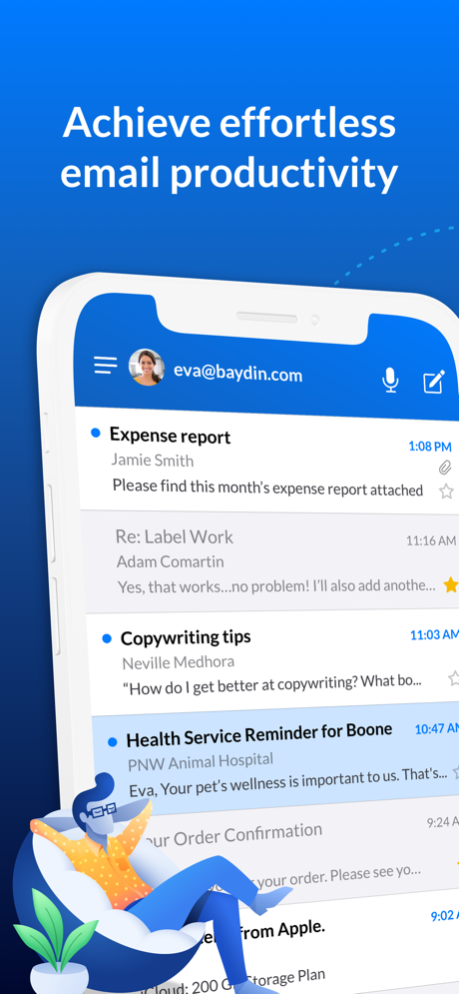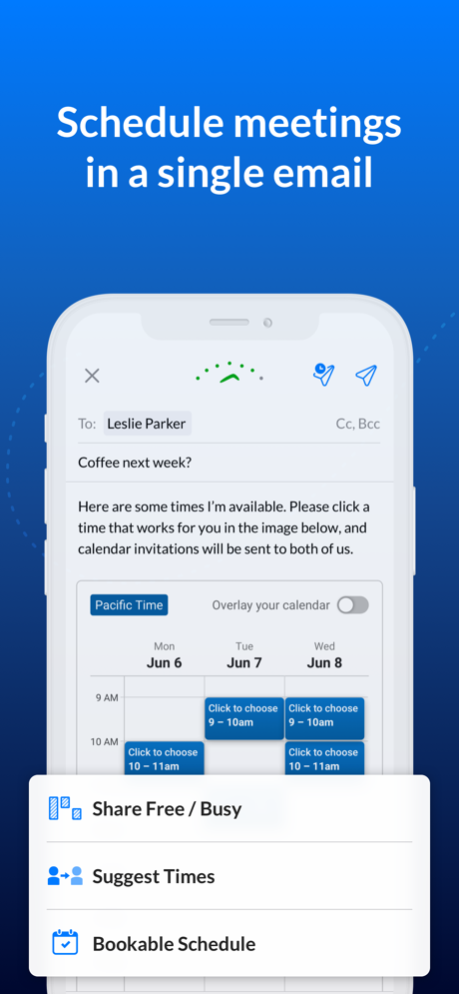Email Client - Boomerang Mail 1.1.21
Free Version
Publisher Description
Join millions who use Boomerang to email productively! See all of your email accounts, get one-tap calendar scheduling, see read receipts, and schedule emails to be sent later. Works with Gmail, Outlook & Hotmail accounts.
NEW: Set Boomerang as your default email. Select Settings - scroll down, select Boomerang - tap Default Email App - tap Boomerang.
***Featured in NYT, TC, Inc., The Guardian and more!***
Why Boomerang:
• NEW! One-tap calendar scheduling. Share availability and schedule a meeting while in email.
• NEW! Set different colored email accounts.
• Read Receipts. Track email opens and clicks.
• Easy follow up: Get notified when no one replies to your email.
• Inbox Pause: Stop incoming emails until you’re ready for them.
• Email scheduling. Schedule emails to be sent later.
• Get faster replies: Our AI gives you feedback to write better emails. Know if your emails are too short, too wordy, or just right.
• Offline Support
• Dark Mode
• Custom swipes
Loving the app? Please post a positive review. Thank you for your five stars. It really helps!
Questions/feedback? Email us at support+iphone@boomerangapp.com or tweet to @Boomerang
A BIG thanks to everyone who rates us 5 stars. Your support means the world to us.
Terms of Use: https://www.apple.com/legal/internet-services/itunes/dev/stdeula/
Feb 29, 2024
Version 1.1.21
• Miscellaneous bug fixes and improvements
About Email Client - Boomerang Mail
Email Client - Boomerang Mail is a free app for iOS published in the Office Suites & Tools list of apps, part of Business.
The company that develops Email Client - Boomerang Mail is Baydin Inc.. The latest version released by its developer is 1.1.21.
To install Email Client - Boomerang Mail on your iOS device, just click the green Continue To App button above to start the installation process. The app is listed on our website since 2024-02-29 and was downloaded 1 times. We have already checked if the download link is safe, however for your own protection we recommend that you scan the downloaded app with your antivirus. Your antivirus may detect the Email Client - Boomerang Mail as malware if the download link is broken.
How to install Email Client - Boomerang Mail on your iOS device:
- Click on the Continue To App button on our website. This will redirect you to the App Store.
- Once the Email Client - Boomerang Mail is shown in the iTunes listing of your iOS device, you can start its download and installation. Tap on the GET button to the right of the app to start downloading it.
- If you are not logged-in the iOS appstore app, you'll be prompted for your your Apple ID and/or password.
- After Email Client - Boomerang Mail is downloaded, you'll see an INSTALL button to the right. Tap on it to start the actual installation of the iOS app.
- Once installation is finished you can tap on the OPEN button to start it. Its icon will also be added to your device home screen.